Last week a friend introduced me to the most amazing and fun app I’ve come across in a long time. The app is called Waterlogue and it transforms your phone photos into beautiful works of watercolor art! As of right now, it is only for the iPhone, iPad, and iPod touch. I am an artist and my favorite medium to paint with is watercolor and yes, I could paint my own works of art, but with Waterlogue anyone can be an instant artist! You will fall in love with Waterlogue!
What is nice about Waterlogue is that your pictures can be printed out into realistic, vibrant watercolor art and no one would ever guess that it came from a printer! Take a look at some examples that I created below. This first pic was taken of my two sons playing at the beach in the Outer Banks of NC.
 All of these photos were taken with my iPhone, but you could also email yourself a picture from your computer, open up your email on your phone, save the pic to your phone, or screen shot the photo. Start by opening up the app, choosing your photo or pasting one in. Watch as a line drawing is first sketched, the the painting begins. You can next decide if you like the way it looks or add a filter. There are 12 different painting style filters to choose from. What is nice is that it allows you to see a bit of a preview of how it will look. And if you try the filter and don’t like it then you can easily switch back to the original. Lastly you can save your watercolor masterpiece, download, share or print it.
All of these photos were taken with my iPhone, but you could also email yourself a picture from your computer, open up your email on your phone, save the pic to your phone, or screen shot the photo. Start by opening up the app, choosing your photo or pasting one in. Watch as a line drawing is first sketched, the the painting begins. You can next decide if you like the way it looks or add a filter. There are 12 different painting style filters to choose from. What is nice is that it allows you to see a bit of a preview of how it will look. And if you try the filter and don’t like it then you can easily switch back to the original. Lastly you can save your watercolor masterpiece, download, share or print it.
It is amazing to see the transformation from photo to watercolor. I was surprised to see all the gorgeous color the app chose for this picture below. This river view shot was taken in Michigan at my friend’s woodland cabin. 
 This pic was taken from the deck of my mom’s house. Now, I was a bit disappointed that the rainbow wouldn’t show up in the watercolor, but it still resulted in a beautiful painting. I might experiment with the filters more on this photo.
This pic was taken from the deck of my mom’s house. Now, I was a bit disappointed that the rainbow wouldn’t show up in the watercolor, but it still resulted in a beautiful painting. I might experiment with the filters more on this photo. 
 Photos of flowers and landscapes create gorgeous watercolor pics, but I found that photos of people didn’t always turn out the way I liked.
Photos of flowers and landscapes create gorgeous watercolor pics, but I found that photos of people didn’t always turn out the way I liked.
 The app is so user friendly, and in addition to the filters, you can choose the size of the brush strokes and choose to make your painting darker or lighter. I switched over to the small brush strokes for the water photo below.
The app is so user friendly, and in addition to the filters, you can choose the size of the brush strokes and choose to make your painting darker or lighter. I switched over to the small brush strokes for the water photo below.
If you decide to print it out, you can print it straight from your phone or email it to your home computer and print it from there. The app saves each watercolor pic in high resolution. Be sure to have your printer settings set to best quality and use card stock paper. I did try using some actual coldpress watercolor paper that I had on hand, but it was too thick for my printer. I will look for thinner watercolor paper and try again.
That cute whale is the Waterlogue App brand logo. Waterlogue is not a free app, it does cost $2.99, but I think it is well worth the minimal price. In case you were wondering, I’m not being paid by Waterlogue at all, I just really love this cool app and wanted to share it with you. So go get the app, become a budding watercolor artist and have fun!
Happy Painting!
KIM

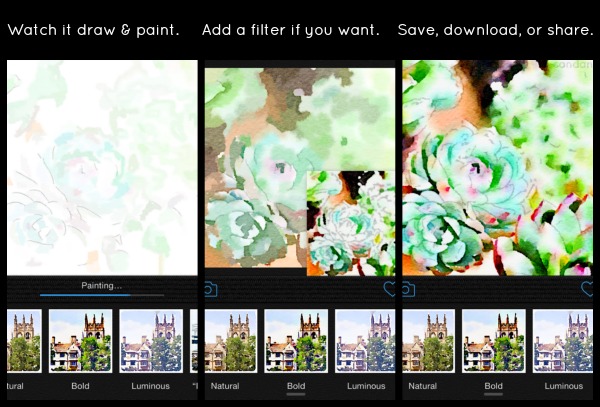




Your pictures look so pretty! I am obsessed with that app! I just can’t stop transforming all my photos!
-Shelley
Haha! I know what you mean! I’ve printed out so many already too. Thanks Shelley!
Looking forward to using this; so glad someone (YOU) are keeping me in new techie stuff!
Isn’t it amazing?? I’m just stunned by it. I wrote about it yesterday myself–I created a portrait of my home and had it framed to hang in my foyer. I’m in love! 🙂
Did you? I’ll have to hop on over and see all your beautiful pics! Thanks Richella!
Please do stop by, Kim! I’ll make a margarita for you, okay? After all, it’s 72 degrees today (what?!?) By the way, I learned something new from you–I didn’t realize that the Small-Medium-Large-Giant part of the app referred to the size of the brush. I thought it referred to the size of the file that you wanted to save! Glad to have someone who is a real artist and also better with technology than I am to set me straight! 🙂
I know! The weather is AMAZING!! I’m loving it! I actually learned about the paint brush size selection from Jen at Beauty and Bedlam. 😉 It makes a difference in your paintings for sure.
How cool is that?! I know a photographer who would love this!
Everyone is talking about this app… I guess I need to download it ASAP! 🙂
Just brilliant! I can’t wait to download the app on my ipad and give this a shot. I took hundreds of gorgeous scenic shots in Mexico last week and this is a God send to try the app on those pics. Your site is amazing, I am in love with your beach themed bathroom. Will be visiting this site often!