The kitchen renovation is in the final stages! YAY! Today I’m giving a sneak peek at the cabinets and sharing a tip for installing hardware. I want to show you how to save time and avoid costly mistakes when installing cabinetry hardware with an easy to make DIY Cabinet Hardware Template.
You can purchase cabinet hardware templates online (Amazon affiliate link) but with my cabinets, I found it is just as easy to make your own custom template with posterboard, cardboard, or foam board and depending on the style of your cabinets/drawers, the purchased templates don’t always work. Of course if you have power tools, a template can be made out of scrap wood too. I made one template for my cabinets and a second tempate for the drawers.
DIY Cabinet Hardware Template
You will need the following supplies:
- ruler
- foam board, cardboard or posterboard
- pencil
- scissors or utility knife
- washable markers
- drill
Step 1) Decide exactly where you want your hardware to go on the cabinet. Take TWO measurements.
- First measure the width of the side panel of the cabinet (this will be the width of your template). Record this 1st measurement.
- Measure the distance from the bottom of the cabinet up to where the 1st drill hole of your hardware will go. Record this 2nd measurement.
Step 2) Use the ruler and pencil to mark the 1st measurement onto a side corner of your foamboard or cardboard. Using the corner of the board helps ensure a precise 90° angle. The height of your template depends on how large your hardware is. I have 3 differents sizes of cabinet pulls so I made my cabinet template extra tall. Next cut the template out with either scissors or a utility knife.

Step 3) With your ruler, find the center of the template width and draw a line down the center, dividing the template in half.
Step 4) Take the 2nd measurement and measure from the bottom up on the template and mark the intersection where the lowest hole for the hardware will be.
These are the 3 different sizes of hardware I’m using in my kitchen and familyroom cabinets. Our hardware is Elements Sedona Collection in Brushed Nickel. I want to use one template for all 3 sizes. Next is a super cool trick to get totally accurate measurement of your hardware.
Step 5) You can either measure the distance between the hardware holes or you can use this easy trick! Take a washable marker and color the bottom of the hardware screw holes. Line up the hardware on the template and stamp the color onto the template. Use a different color for each hardware size. The marker washes right off easily by dabbing it on a wet sponge. Now my template has all 3 hardware sizes on it! Yay!
Step 6) Line up your cabinet hardware template along the edge of cabinet. Either hold it steadily in place or use a bit of painter’s tape to secure.

Step 7) Hold the drill level and drill through the appropriate holes on the cabinet hardware template and then attach the hardware.
Ta-da! Beautiful hardware installed!
Here’s a peek at the drawers and island. The island color is Oyster Bay by Sherwin Williams.
Don’t forget to PIN the graphic below for future reference! I hope you give this DIY Cabinet Hardware Template a try!
Just a few more weeks and the full kitchen will be revealed! I can’t wait!
UPDATE! THE REVEAL!
Click here to see the long awaited results! Coastal Kitchen Makeover – The Reveal
Catch up on the whole flood fiasco & our kitchen renovation progress with these posts:
After the Flood – Preparing and Installing Hardwood Floors
Choosing Hardwood Floor Stains
Weathered Oak Floor Reveal + More Demo {After the Flood Update}
Our Coastal Kitchen Design Board

KIM


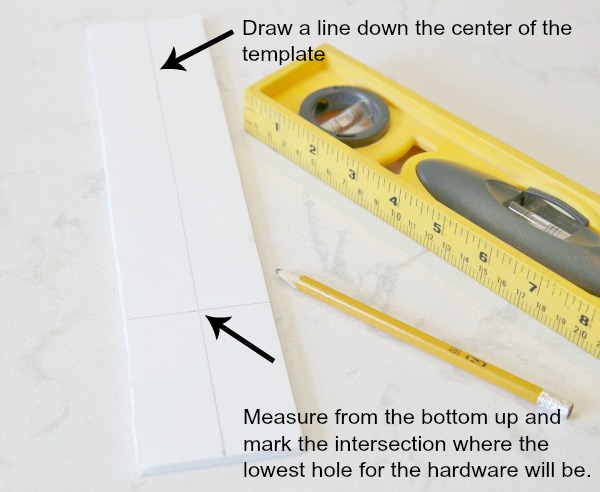





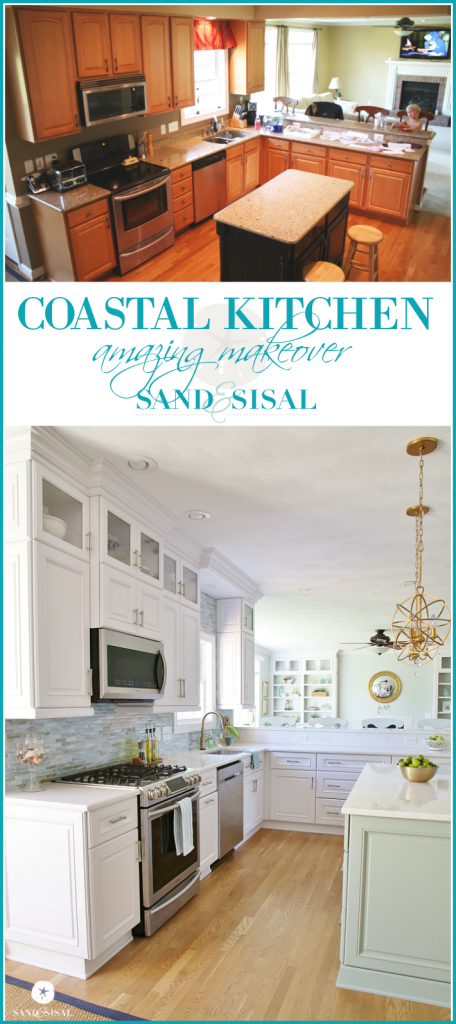




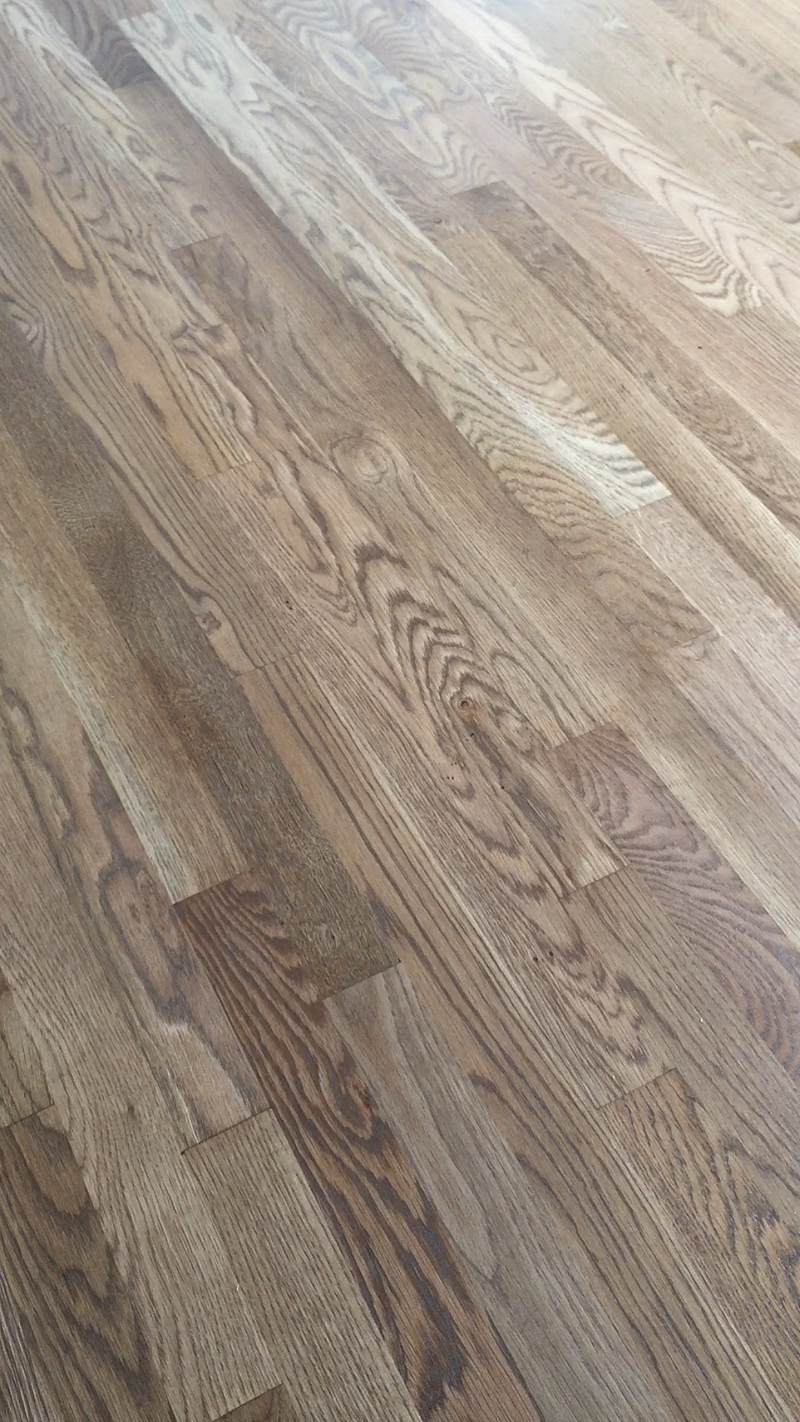
Love what you did in the kitchen, what is you wall colour? It looks so fresh.thanks
THanks Liz! It’s Comfort Gray by Sherwin Williams. One of my most favorite paint colors ever.
Beautiful work !!! What is the color of the cabinet? Did you paint them and if so how ?
Thank you
Hi Camille! Thank you! No, we had the cabinets all custom made and they are a Extra White by Sherwin Williams & the island is Oyster Bay by Sherwin Williams.
I love the hardware you picked. Where did you buy it?
Kim,
Hello, I love your kitchen!
We have a small, odd shaped kitchen and are in need of someone to help us design where the cabinets and appliances should go. Do you do designs for customers?
Let me know, thanks!
Maria with 1918-year-old beach house
Thank you so much Maria! Unfortunately I do not provide personal design services at this time. All places that sell cabinets will provide kitchen design services. Even Home Depot and Lowes have in house designers that will help lay out the kitchen design for you. Hope that helps!
I’ve read all your posts about your kitchen hoping to find out what hardware (pulls) you used. Can you give me specifics?
Hi Emily! The cabinet hardware is Elements Sedona Collection in Brushed Nickel. We used 3 different sizes in the kitchen. It was offered as a hardware option through our custom cabinet maker. Here’s a link to what’s available on Amazon http://amzn.to/2q4w2vO
This kitchen is so eye catching. I’m thinking of adding a peninsula like yours with seating. But I have to shrink my island. Do you know the how much space you have between the island and the peninsula? Also, how wide is your island? I also LOVE the coffee bar area!!!
Thank you Robin! The island cabinetry is 36″ wide and 66″ long. The space between the island and peninsula is 39″. Hope that helps! Have a Lovely week ~ KIM